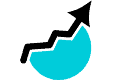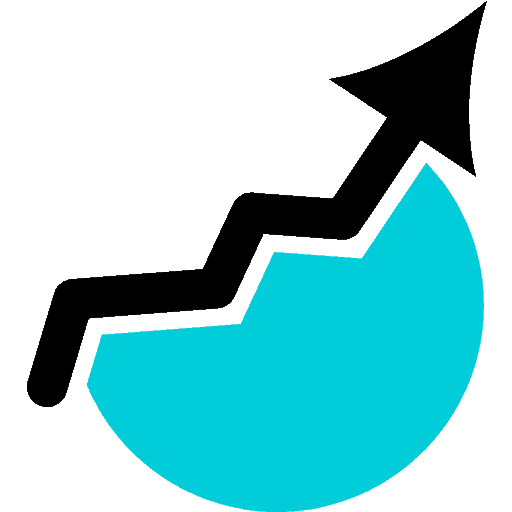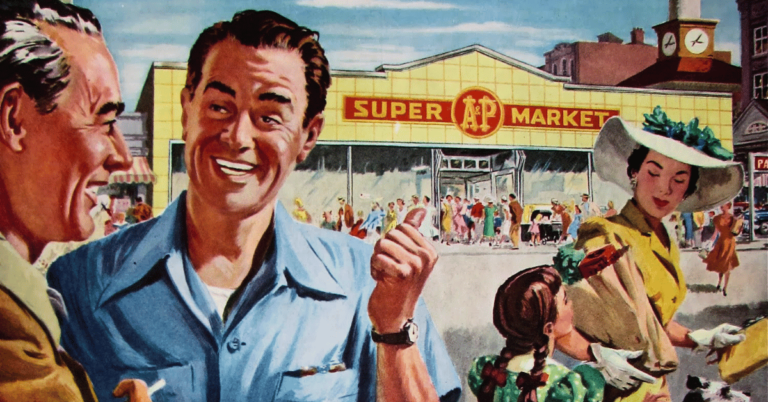Step By Step Guide To a Successful Blog Post
Every blog writer has experienced the battle that is getting web traffic.
And most of the time, there is one quickly identifiable factor as to why readers are not visiting your site as much as you would like people to:
You’re not making use of a consistent approach to structuring and advertising your content.
Consider this:
If somebody clicks on your article and can’t promptly determine what your article is about– or what’s in it for them– they’re gone.
Don’t make that mistake. Considering that getting traffic is so hard, you want to make sure you’re getting the most out of it.
So what’s a blog owner to do?
Use a step by step checklist that covers how you develop, post, and promote a blog post so that it can reach its full potential. And that’s what we have here: the step by step guide to having a successful blog post.
Today I’m going to show you the specific actions you need to take before, as well as after, you publish an article. With a blog post list, you’ll, at last, have the ability to get the eyes you desire on your blog posts, and you’ll have them returning for more.
BEFORE Publishing

Have An Engaging Title
Your readers aren’t going to stumble across your post for no good reason arbitrarily. You must draw them in.
Just how do you do that, you ask? With a clickable title.
A clickable title draws the viewers in by mentioning something that genuinely interests them.
Commonly the title presents an issue for which the blog post offers a solution.
Everything else on this checklist is pointless if a visitor just scrolls right past your article since your blog post title was completely uninteresting. Titles are essential.
Consider trying out a tool like the Impact Blog Title Generator or just looking over Buzzfeed to get an idea of why they can get so many clicks.
Use Easy-To-Read Formatting
This is something that should be obvious, but many blog writers truly do have a problem with this. Thankfully, you can do some easy things to assist in transforming your dull article into one that looks nice.
Visitors don’t want to need to check through huge portions of text to discover what they’re looking for. They desire vibrant points that help them discover their answers, a list format to skim quickly, and a selection of short sentences to give their eyes a break.
Separate lengthy paragraphs right into much shorter, 1-2 sentence ones. For those of us used to long-form writing, this may take some getting used to. Still, the truth is the vast majority of internet users prefer short paragraphs – aim for as little as 1-3 sentences with a maximum of 5 per paragraph and avoid run-on sentences that go one forever.
Use photos regularly (optimized for the size, of course).
Properly utilize subheadings to structure content (H2, H3, H4 … etc.).
Use bold and /or italics to highlight key points, but take care not to overdo it.
End Each Blog Post With a Call To Action (CTA)
Don’t leave your viewers hanging! Constantly finish your blog posts with a call to action. Ideally, one that promotes your other web content.
A call to action helps your visitors connect with you to a much deeper degree, which has the desired result of having them devote you to memory.
Some excellent CTAs to try out are:
Asking the reader to share the content on a certain platform (having sharing buttons is great but prompting a reader to share on a particular platform is even better).
Encourage conversation in the comment section.
Compel site visitors to sign up for a web content upgrade/freebie.
Provide a link to a related post for further reading.
Link To Other Relevant Blog Posts
Asking viewers to take a look at one more message can be an effective call to action, but it’s not the only location you need to be linking to your own blog write-ups. Do not forget to connect to other blog posts throughout the body of your write-up.
If you discuss anything in a message related to other articles you’ve created, see it to link to those posts using proper support message. For example, people reading this post about creating a successful blog post would most likely also be interested in our breakdown of how to create a profitable blog and our top recommended blogging tools so mentioning them and also making sure the text is clickable to take people to those pages helps both the audience (in this case that’s you) and also helps the blog itself.
Interlinking advertises a much better customer experience, provides context for internet search engine crawlers to recognize better what your short article is about, and maintains visitors on your website longer. And well as those aren’t the only advantages.
Interlinking likewise helps reduce bounce rates, enhances the session period, and typically brings about a lot more ad earnings (if you have them) by keeping users on your site longer.
Use SEO (Search Engine Optimization)
You may like to use systems such as Pinterest or Facebook for advertising your article; however, if you don’t presently have some type of search engine optimization (SEO) technique in place, you’re completely missing out on an extremely rewarding traffic type that is organic traffic.
Online search engine website traffic is the most beneficial kind of web traffic bar none.
Think about it: people have actually specifically looked for an option to a problem, and your blog site exists to offer the solution they need. Because they need help dealing with something, they normally have a high purchase intent.
Instead of someone randomly coming across your pin on Pinterest that catches their eye, they’ve specifically entered a search inquiry, and also, you’re most likely to supply them a remedy. Internet search engines like Google and Bing not only bring in fresh website traffic, they bring buyers.

Always Include Pictures
You’ve heard it a million times in the past. A photo speaks a thousand words.
Use images in your blog posts to depict what your message is about. They can be used to separate content, provide context, and ignite a visitor’s curiosity.
They can likewise work to play on the emotions of your viewers properly. A feeling has actually been shown to boost visitor interaction and further push them to the end of a write-up.
Finally, be careful not to utilize photos that you on your own did not produce. Copyright violation is an actual crime, and civil penalties can be severe. Play it safe and utilize photos you have taken yourself or ones from stock image sites.
Add Alt-Text To Your Photos
Alt (alternate) message is what helps online search engines comprehend what an image is about.
If a picture can not show, the alt message is what appears in its location. Make certain your alt message has your SEO key phrases in it as that will aid Pinterest, Google, and various other search engines in determining what your photo (as well as article) is about.
Create ‘Pinnable‘ Pictures, With Pinterest In Mind
Sites such as Canva can help you produce “pinnable” pictures. A pinnable photo is, preferably, a tempting image individuals just “have” to share on Pinterest since they appreciated your material as well as assume it might be useful for others.
If Relevant, Add a Free Offer or Content Upgrade
Always having related content ready to go or some kind of free offer (free checklist, free guide, etc.) for your audience is a great way to build a relationship with your readers. Everyone loves free stuff, after all.
Have a Social Shares Plugin
If you do not have social media share buttons set up on your blog, do it now.
There’s no better method to get additional readers on your content than to have your current viewers advertise it for you. Plus, it looks better coming from them than it does from your official Facebook, Twitter, or Pinterest page.
Facebook, Pinterest, Instagram, Twitter, StumbleUpon, Google+ are all places people who like your content may want to share it; find a plugin that makes this easy for them (such as Social Warfare) and make sure it’s active on each of your blog posts.
Shares = more website traffic.
Add To Any & Shareaholic are both great social share plugin options.
AFTER Publishing

A wise blogger once said;.
An article is not done when you hit publish. You’re only just beginning.
With that in mind, here are some great ways to get the most out of your web content after it goes live.
Pin it
Search engine website traffic is impressive. However, it requires time for your post to begin to bring in traffic.
On the other hand, sharing your message on Pinterest can create traffic within minutes.
Attempt sharing your blog post on top quality group boards with a large number of fans but a reasonably reduced variety of contributors. That way, your material will certainly get optimal impressions yet will not be lost within minutes by the numerous pins being added by other contributors.
Share On Other Relevant Social Media Sites
Right away, after sharing your blog post on Pinterest, you’ll want to then share on Facebook, Instagram, Twitter, as well as whatever other social network platforms you use.
While you might not be energetic on all the platforms, as discussed over, it’s important to at the very least have share switches for all the platforms.
By doing this, your viewers can share on StumbleUpon, Facebook, Google +, and more, even if you do not.
The more shares, the more website traffic!
React To Comments
As a blog owner, you’ll begin to grow a small and hopefully dedicated audience that begins to engage with your content regularly.
If they feel attached to you past the words you’ve composed on a digital web page, your readers will be much more likely to come back for more.
When your viewers feel they know you as an individual and can communicate with you, they’ll likely continue to trust you with the useful details you show to them. Be thoughtful and also sincere in the way you respond to your visitors’ remarks.
Sharing a video clip that you’re included in is one more wonderful means to construct that same feeling of trust– it creates a feeling of familiarity as if the viewers nearly directly recognize you– even if they’re hundreds of miles away.
Link Back To This New Article When You Make a New One / And Add a Link From This Article to The New Article As Well
It’s most likely that, in the future, you’ll compose many more blog posts that correlate with the one you just released.
When the possibility emerges, don’t miss the chance to return and also weblink to articles you at some point write. It will provide recommendation traffic to your freshly released post, reduce bounce price, and help readers find other stuff they may like on your website.
Often, if an article is outdated and the web content is no more pertinent, you can 301 reroute the old URL to a brand-new message with fresh, freshly updated material. In doing so, you protect 95-99% of the web link equity the old short article contained, as well as it offers your newly minted article a significant boost.
Update Your Old Content
Every blog writer is guilty of having to go back with and modify messages they’ve already released. Whether it’s to edit a sentence that just doesn’t make any sense or simply fix a little mistake, your work must be as error-free as possible.
Before hitting that publish button, make sure to re-read your blog post and then read it over once more.
Fix any and all apparent errors and attempt to recognize sentences that may not make sense to some visitors. Some people may not re-visit your blog site if your content is painfully illegible, or they feel you create it sloppily without much care.
Recognize that search engines might select not want to index your material entirely if they feel there are also numerous grammatical errors or misspellings. If you’ve got some money to spare, consider hiring a proofreader to review your web content.
A successful blog owner will constantly modify their old articles. A few of the things they might do to brighten their messages up consist of:
- Switching out old opt-ins with an even better new freebie.
- Creating a new pinnable photo.
- Adding new relevant links.
- Re-organizing/updating info.
All of these things can revive an older blog post. Re-purposing web content can be extremely effective and a more effective way of getting brand-new viewers to your website without creating a completely new item of content.
Develop Related Material (When a Blog Post is a Hit)
Capitalize on the success of one blog post by writing an article that expands on that one. If it also performs well, it’s most likely be an excellent area to develop even more similar material to the blog post that’s gone viral.
When a blog post is a hit, ask yourself what people who liked that post may also want to read about or need help and try to create something tailored specifically to the audience that liked that hit blog post you made.
Final Thoughts On Creating a Successful Blog Post

Are you really feeling a little overwhelmed?
That’s totally normal; just take things slow. Blogging as a business tends to be a slow grower anyway, so there’s no need to get overwhelmed. You have time to create a perfect system that works for you.
Start with that first tip, and when you seem like you’ve got that down, move on to the next one and before you know it you’ll have a whole slew of successful blog posts under your belt.
After a while, all of this will become second hand for you.
Good luck!
- How to Save Money on Marketing (Without Scaling Back) - October 15, 2022
- Become Your Own Marketing Department With These Essential Tips - October 5, 2022
- The 100 Best Money Quotes of All Time - August 16, 2022